Follow a Bill
To track House or Senate activity, you must register for tracking first.
House
- To register with the House visit this site and click “New User?”
- Follow email instructions to activate your account
- Once activated, navigate to the “Tracking” tab on the top and click
- You should see a dashboard of everything you’re tracking (nothing if you’re new!): bills, members, committees, statutes. Scroll down or use the built-in “jump” features to navigate where you would like to go.
- To add a bill to your tracking, enter the bill number and “add” and it’s that simple! Tracking statutes follows the same process.
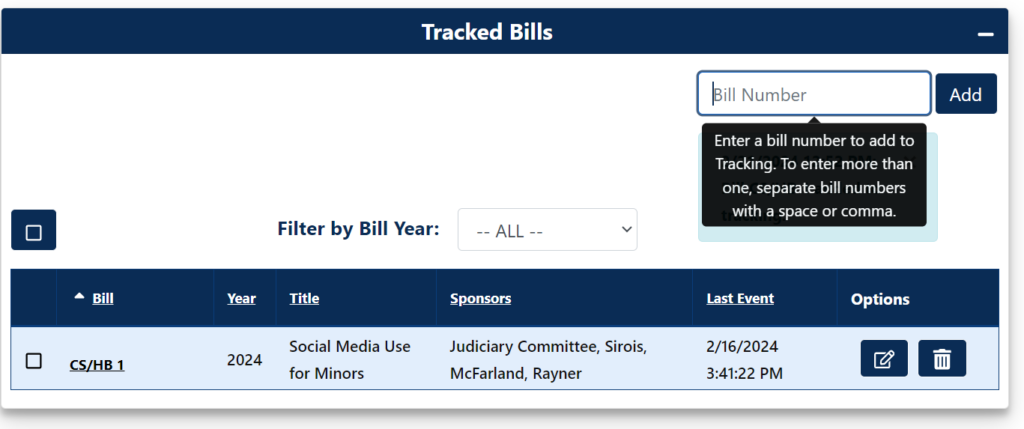
6. To add a committee to your tracking, scroll down to the “committees” and use the dropdown “Select a Committee” menu to click and “Add.” Tracking members follows the same process.
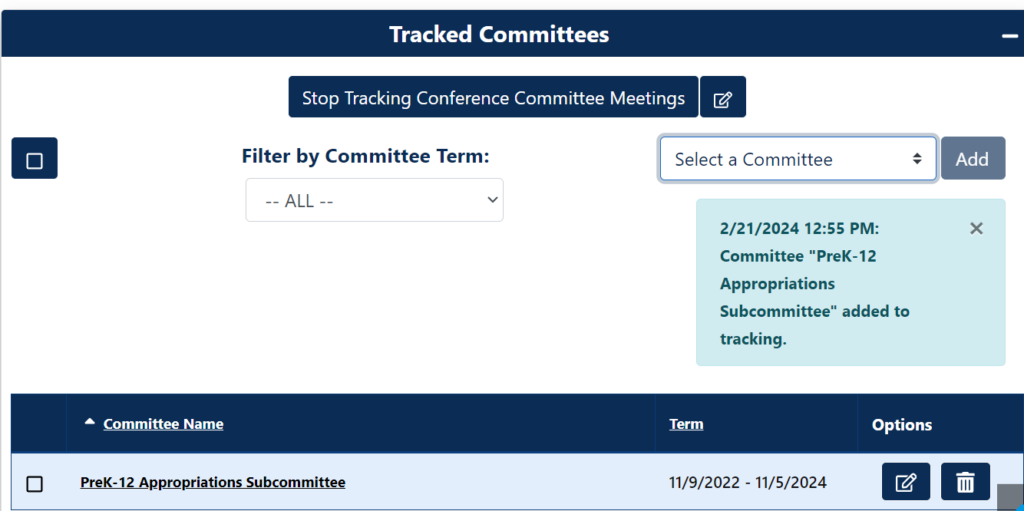
Senate
- To register with the Senate visit this site and choose “Create Account”
- Once activated, the Senate follows a different process than the House to add items to your “Dashboard.”
- Use the tabs for “Session” and choose “Bills,” navigate to the Bill Number you’re interested in by typing the Bill Number in and clicking “Search.” Choose “Track Bill” on the right.
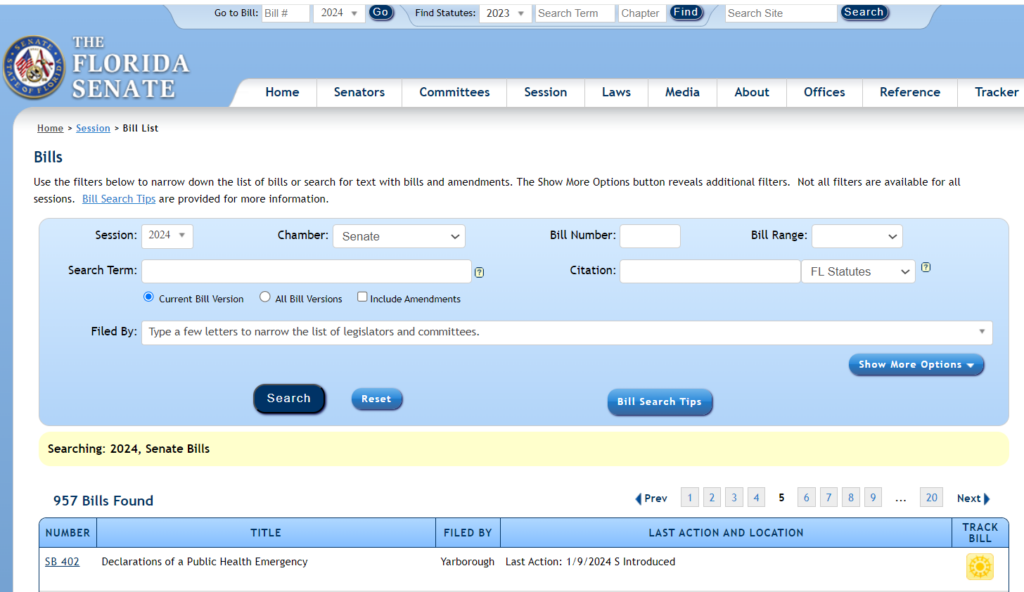
4. To track a Committee, navigate to the “Committees” tab and click “Track this Committee’s Meetings & Publications”
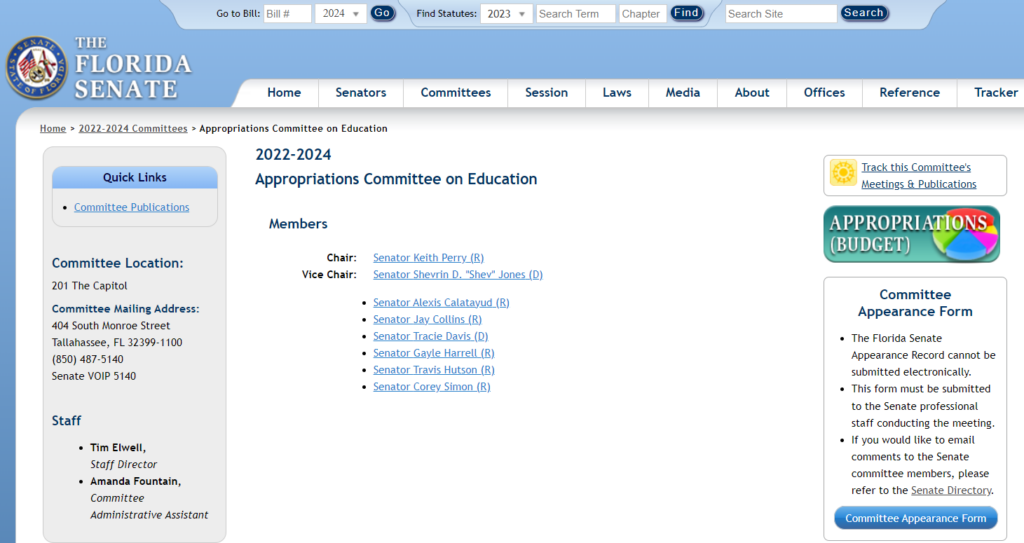
Join our growing movement
Your support goes a long way. We’ll help you find the right education foundation and maximize your impact.